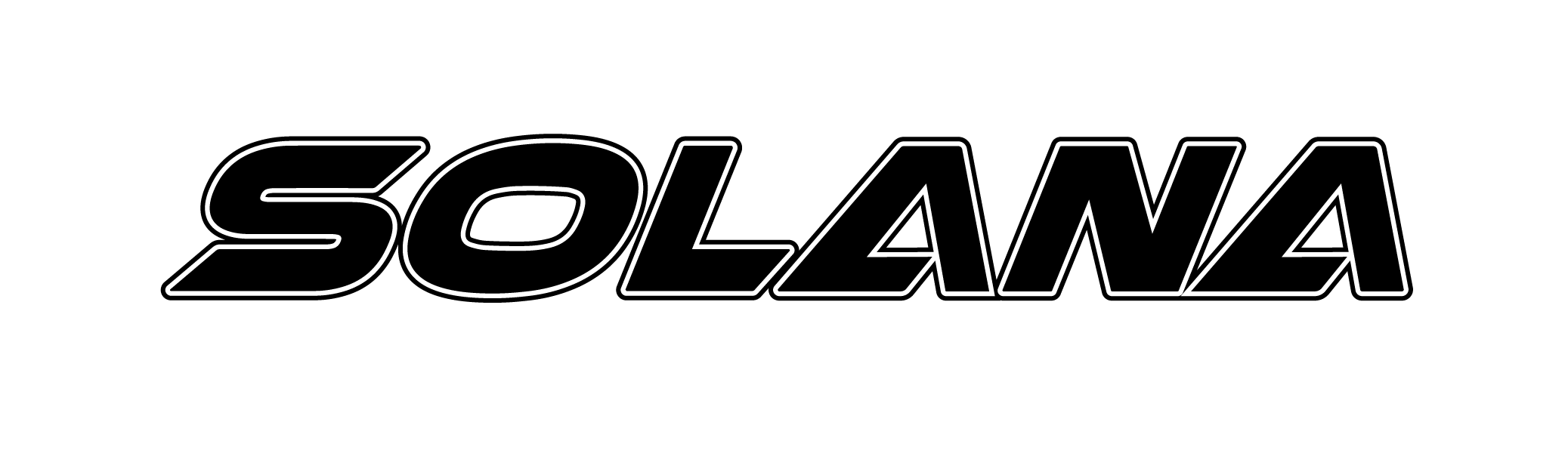Charging your golf cart might seem simple, but the real key to success is in the prep work. Honestly, spending just a few minutes on a pre-charging routine—checking your gear, making sure you have good airflow, and prepping the battery—is the most critical part of protecting your investment. This is what makes the difference between a battery that dies in a few years and one that gives you years of reliable service.
Your Pre-Charging Safety and Prep Routine
Before you even think about plugging in your Solana EV, take a few minutes to run through a quick safety and prep check. It might feel like a chore, but this is what prevents major headaches down the road and can genuinely extend your battery's life. I've seen it firsthand: the difference between a battery that lasts three years and one that's still going strong after seven often comes down to this simple routine.
Think of it as laying the groundwork for a healthy power-up. It ensures your equipment is in good shape and your charging space is safe, stopping common problems before they even have a chance to start.
Create a Safe Charging Environment
Where you charge your cart is non-negotiable for safety. Always, and I mean always, charge it in a well-ventilated spot. An open garage with the door cracked or a covered carport is perfect. This is especially important if you're working with traditional lead-acid batteries, as they release small amounts of hydrogen gas while charging. Good airflow is essential to keep that gas from building up.
You'll also want to avoid cluttered spaces. A clean, open area isn't just for airflow; it dramatically reduces the risk of someone tripping over a cable or knocking the charger over. It’s a simple step that keeps both you and your cart safe.
Inspect Your Charging Gear
Take a moment to give your charger and its cables a quick once-over before you plug anything in. Look for any signs of wear and tear—cracks in the plastic casing, frayed wires, or any exposed metal. Don't forget to check the plug prongs and the cart’s charging port itself for any damage or debris.
Key Takeaway: Damaged equipment is a serious risk. Even what looks like minor damage can lead to a bad connection, inefficient charging, or worse, a genuine electrical hazard. If your charger looks compromised in any way, don't use it.
This habit takes less than 30 seconds but can prevent a failed charge or a much bigger problem.
Prepare the Battery Terminals
For the charger to do its job effectively, it needs a clean connection. Over time, battery terminals can get covered in a white, powdery substance known as corrosion. This buildup acts as an insulator, blocking the flow of electricity and making your charge less effective.
Before you connect the charger, just peek at the terminals. If you spot any corrosion, it’s easy to clean off. A simple wire brush and a paste made from baking soda and water will do the trick. Making sure the terminals are clean and the cable connections are tight ensures your battery gets every bit of power the charger sends its way.
The electric golf cart world is booming, and so is the market for their batteries. The global golf cart battery market was valued at around USD 158.0 million in 2025 and is expected to grow to USD 267.3 million by 2035. You can read more about the trends in the golf cart battery market on futuremarketinsights.com. With so many carts out there, proper maintenance is more important than ever. A great place to start is just knowing your power levels, so take a look at our guide on how to read your golf cart battery gauge to keep a better eye on its health.
The Correct Way to Connect and Charge Your Cart
After getting your space ready and giving your gear a quick once-over, it's time to plug in. Believe it or not, the order you connect the charger matters a great deal. Getting this sequence right is a simple habit that protects your cart's electronics from nasty power surges and arcing.
The golden rule is always charger to the cart first, then charger to the wall outlet. Think of it like this: you’re making a safe, unpowered connection before introducing any live current. This little trick prevents that telltale spark at the charging port, which can degrade the metal contacts on both your charger plug and the cart's receptacle over time.
Understanding the Connection Sequence
As soon as you plug the charger into the wall, it should come to life. The smart chargers used with Solana EV carts are great at telling you what’s going on. You'll usually see a series of lights flash or a message pop up on a screen to confirm that charging has started properly.
This initial "handshake" is when the charger is sizing up the battery, checking its current charge level to figure out the best way to top it off. If you see an odd blinking pattern or no lights at all, something's not right. Unplug everything and go back to troubleshooting.
While the connection process is the same for all, the batteries themselves can differ, as you can see below.

This just gives you a quick visual on the evolution of golf cart batteries, with newer lithium-ion packs offering some serious advantages in efficiency and charging speed.
Letting the Smart Charger Do Its Job
Today's chargers aren't just dumb power supplies. They're sophisticated devices that run a multi-stage charging process to keep your batteries healthy for the long haul. That's why it's so important to let the charger finish its full cycle whenever you can.
- Bulk Charge: This is the fast-and-furious part. The charger pushes a high current to get the batteries up to about 80% capacity quickly.
- Absorption Charge: Next, the current tapers off. The charger carefully tops off that last 20%, preventing the battery from overheating or gassing.
- Float Mode: Once full, the charger switches to a maintenance or "float" mode. It just sips power, providing a tiny trickle only when needed to hold the batteries at 100%. This is key to preventing overcharging.
Expert Tip: Constantly interrupting the charging cycle, especially during that final absorption phase, is a bad habit. It can lead to an imbalanced and consistently undercharged battery pack, which will absolutely shorten its lifespan.
For a quick reference, here's the proper sequence for both connecting and disconnecting your charger. Following this order every time will help prevent electrical issues.
Charging Sequence Quick Reference
| Action | Step | Reason |
|---|---|---|
| Connecting | 1. Plug the charger into the golf cart first. | Creates a secure, unpowered connection. |
| Connecting | 2. Plug the charger into the wall outlet. | Safely introduces power to the established connection. |
| Disconnecting | 1. Unplug the charger from the wall outlet first. | Cuts the live power source. |
| Disconnecting | 2. Unplug the charger from the golf cart. | Prevents arcing at the cart's charging port. |
This simple procedure is a professional habit that protects your investment.
It's this kind of advanced battery and charging technology that’s fueling the massive growth in the electric golf cart market. The industry was valued at roughly USD 1.55 billion globally and is expected to hit USD 2.58 billion by 2033, largely thanks to the shift toward more efficient lithium-ion batteries. You can see more data on the growth of the electric golf cart market on grandviewresearch.com. This growth really highlights why mastering proper charging techniques is so crucial for every owner.
How Your Battery Type Changes the Charging Game

The battery is the heart of your golf cart, and just like any high-performance machine, its specific design dictates how you care for it. Whether your Solana EV is powered by a classic set of lead-acid batteries or a modern lithium-ion pack, your charging routine will be completely different. Knowing the ins and outs of your battery technology isn't just about convenience—it's about getting the best performance and longest possible life out of your investment.
The golf cart world is rapidly moving towards newer tech. In fact, the global golf cart battery market, valued at around USD 1.2 billion, is expected to more than double to nearly USD 2.5 billion by 2034. A lot of that growth is because of the switch to lithium-ion. This industry trend, detailed in reports on global golf cart battery market trends on fintechfutures.com, shows just how critical it is to understand the battery sitting in your own cart.
The Old School: The Lead-Acid Routine
If your cart is equipped with lead-acid batteries, you’re working with a proven but demanding technology. These workhorses need a full, uninterrupted charge after every use. Cutting a charge cycle short is a surefire way to cause sulfation, where lead sulfate crystals build up on the battery plates and slowly choke its ability to hold a charge.
Hands down, the most important job with lead-acid batteries is keeping them watered. But when you do it is everything.
A Pro Tip I Can't Stress Enough: Always, and I mean always, top off your batteries with distilled water after they are fully charged. Never before. The electrolyte level rises during charging, and if you fill them up beforehand, you’ll end up with a corrosive, acid-laced mess overflowing onto your battery tray and garage floor.
Getting this one habit right is the single best thing you can do to keep a lead-acid pack healthy and extend its lifespan.
The New Standard: Lithium-Ion's Simplicity
Switching to a lithium-ion battery feels like a massive upgrade. They are a completely different animal, and their best feature is being almost entirely maintenance-free. No more checking water levels, no more worrying about acid spills. This alone saves a ton of time and eliminates a common point of failure.
Their charging flexibility is another huge win. With lithium-ion, you can do what we call an "opportunity charge." Got an hour before your next round? Plug it in for a quick boost. This kind of partial charging would slowly kill a lead-acid battery, but lithium chemistry handles it without breaking a sweat. If you're curious about the specifics, we have a complete breakdown on the best lithium battery for a golf cart.
Lead-Acid vs Lithium-Ion Charging Needs
Let's put the two head-to-head. I’ve seen this play out hundreds of times: a fully depleted lead-acid pack will tie up a charger for a solid 8-10 hours. A lithium-ion pack in the same cart can be fully juiced up and ready to go in just 2-4 hours.
This table gives you a clear snapshot of the differences you'll experience day-to-day.
| Feature | Lead-Acid Batteries | Lithium-Ion Batteries |
|---|---|---|
| Charge Time | 8-10 hours for a full cycle | 2-4 hours for a full cycle |
| Maintenance | Requires regular watering with distilled water | Virtually maintenance-free |
| Partial Charging | Damages the battery over time; not recommended | Perfectly fine (known as "opportunity charging") |
| Expected Lifespan | 500-1,000 charge cycles (3-5 years) | 3,000-5,000+ charge cycles (10+ years) |
| Weight | Extremely heavy, can affect acceleration | Up to 70% lighter, improving overall performance |
When it comes down to it, lead-acid batteries might seem cheaper upfront, but the sheer convenience, superior performance, and much longer lifespan of lithium-ion often make it the smarter investment over the long haul. Using the right charging method for your battery type is the best way to protect that investment and keep your cart running strong for years to come.
Smart Habits for Long-Term Battery Health
https://www.youtube.com/embed/MhnVZ7ZPunw
Good charging habits are what separate a battery that dies in three years from one that’s still going strong after seven. It all comes down to a few simple practices that protect your investment and make sure your Solana EV is always ready to go when you are.
The number one rule? Don't let your batteries run down to empty.
Think of it like this: running your battery pack all the way down is like sprinting a marathon every day. It's incredibly stressful on the internal components. A much better approach is to recharge the cart after every significant use, whether it’s a full 18 holes or just a long cruise around the community. This keeps the battery in its prime.
The "Plug It In" Philosophy
Make plugging in your cart a non-negotiable part of your routine. Got back from a ride? Plug it in. This simple habit keeps the battery’s state of charge from dipping too low, which is the fastest way to age and damage it, especially with traditional lead-acid batteries.
By keeping the battery topped off, you're keeping it in the healthiest part of its capacity range. A full battery is a happy battery, and this one little step will pay you back for years to come.
I often hear people say you need to completely "drain" a battery to keep it healthy. That’s old-school advice that applied to nickel-based batteries from decades ago. For the modern batteries in your golf cart, frequent, partial charges are far better than infrequent, deep ones.
Off-Season Storage: Don't Forget Your Cart
How you store your cart during the off-season is just as important as how you use it daily. Letting a cart sit unplugged for months is a recipe for disaster. You’ll likely come back to a dead battery pack that might be permanently damaged. The goal is to keep it maintained, even when you're not using it.
You’ve got two great options for long-term storage:
- Get a Battery Maintainer: A device like a Battery Tender is purpose-built for this. It provides a slow, low-amperage "trickle" charge that keeps the battery full without overcharging it. You just connect it and walk away.
- Stick to a Monthly Charging Schedule: If you don’t have a maintainer, set a reminder on your calendar. Once a month, plug in your standard charger and let it complete a full cycle. This wakes up the batteries and prevents sulfation from building up on the plates.
These are the habits that truly make a difference. Taking care of your batteries directly impacts their performance and longevity. You can dive deeper into this topic by reading our guide to understanding golf cart battery lifespan. A little effort now ensures your cart is reliable and ready for years of enjoyment.
What to Do When Your Cart Won't Charge
It's one of the most frustrating moments for a golf cart owner. You plug in your Solana EV, expect to hear that familiar hum, and get… nothing. Silence. Before you start thinking about expensive repair bills, take a deep breath. Most of the time, the fix is simpler than you'd expect.
With a little bit of logical detective work, you can usually track down the culprit yourself. Let's walk through the most common issues, starting from the wall and working our way to the cart.
Is the Power Source the Problem?
Let's start with the basics, because you'd be surprised how often the issue has nothing to do with the cart or the charger. Your first stop should always be the wall outlet.
- Check Your Breaker: Head over to your home's electrical panel. Is the breaker for your garage outlet tripped? If it's sitting in the middle or flipped to "off," push it firmly back to the "on" position. This is a super common culprit.
- Test the Outlet Itself: A quick way to confirm the outlet is working is to unplug your charger and plug in something you know works—a shop light, a fan, a power tool. If that doesn't power up, you've found your problem.
- Inspect Your Extension Cord: If you're using an extension cord, it could be the weak link in the chain. Make sure you're using a heavy-duty, 12-gauge cord, as anything less can't handle the load. Look for any visible damage, and try plugging the charger directly into the wall to see if that solves it.
When the Charger Itself Is the Issue
Okay, so the outlet is fine. The next logical place to look is the charger. The indicator lights on the front are your best friend here; they're designed to communicate what's going on.
Many modern smart chargers use a series of blinks or colors as a fault code system. It might be trying to tell you something specific, like a bad connection or an internal error. Dig out your charger's manual (or look it up online) to decipher what those blinking lights mean.
A Quick Word on Smart Chargers: These chargers are designed with safety in mind. They simply will not start a charge cycle if the battery pack's voltage is too low. If your cart has been sitting unused for months, the batteries might have discharged below the minimum level the charger needs to recognize them. This is a frequent reason a charger won't "kick on."
Onboard Computer and Cart-Side Problems
If you've confirmed your power source and charger are good to go, it's time to investigate the cart itself.
On certain carts, particularly some older Club Car models, a faulty Onboard Computer (OBC) can be the reason it won't charge. The OBC's job is to manage the entire charging process, so if it fails, it won't let the charger do its thing. Sometimes, a simple OBC reset can fix this, but if the problem keeps happening, the unit might need to be replaced.
Finally, don't forget to check the simple stuff. Is the charging port on the cart clean? A bit of dirt or debris can prevent a solid connection. Make sure you're pushing the plug in firmly until it's fully seated. A loose connection is an easy-to-miss but very common cause of charging headaches.
Got Questions? We've Got Answers

Even with the best instructions, there are always a few questions that come up time and again from cart owners. Let’s tackle some of the most common ones I hear.
How Long Does It Take to Fully Charge a Golf Cart?
This is probably the number one question, and the honest answer is: it depends. If you're running standard lead-acid batteries, a full charge from a depleted state can take anywhere from 3 to 10 hours. The final time really comes down to the age of your batteries, how far you drove, and the power of your charger.
Now, if you've got a cart with lithium-ion batteries, you're in for a treat. Those modern power packs charge up much faster, often reaching 100% in just 2 to 4 hours. It’s a game-changer for getting back out on the course or around the neighborhood quickly.
Can I Leave My Golf Cart Plugged In All the Time?
For the most part, yes. Modern smart chargers, like the ones that come with Solana EV carts, are brilliant. They aren't the old-school "dumb" chargers that just keep pushing power no matter what.
These intelligent chargers get your batteries to a full charge and then automatically flip into a maintenance or "float" mode. They essentially just sip power, giving the batteries a tiny top-up only when needed to combat natural power loss. This is actually great for battery health and means your cart is always ready to go.
A Quick Word of Caution: If you're dealing with a much older charger that lacks this smart technology, or if you plan to store your cart for several months, unplugging it is the safer bet. For long-term storage, just remember to give it a full charge cycle about once a month to keep the batteries happy.
Is It Safe to Use an Extension Cord for Charging?
Ideally, you should always plug the charger directly into a wall outlet. But we all know that's not always possible. If you absolutely have to use an extension cord, you need to use the right one—and that flimsy orange cord from the garage isn't it.
Using an undersized cord is not just inefficient; it's a serious fire risk.
- Gauge Matters Most: Look for a heavy-duty, outdoor-rated cord. It must be at least 12-gauge wire. Anything thinner is asking for trouble.
- Shorter is Better: Use the shortest cord that can safely reach the outlet. The longer the cord, the more power you lose along the way, which can lead to overheating and a poor charge.
Why Does My Charger Get Hot?
A little heat is totally normal. Your charger is doing a big job, converting AC power from your home into DC power for your cart's batteries, and that process generates warmth. It's perfectly fine for the charger to be warm to the touch while it's working.
The red flag is when it gets hot. If you can't comfortably keep your hand on the charger for a few seconds, unplug it right away. Excessive heat could signal a problem with the charger itself, a lack of ventilation, or even an issue with your cart's battery system that needs a professional look.
Ready to see what the next generation of electric vehicles feels like? The Solana EV lineup delivers incredible performance, style, and a hassle-free ownership experience. Check out the models and find your perfect ride over at https://solanaev.com.